
The SVR is a hardwired device, meaning it must be connected to your home router via an ethernet cable. Also, it must be plugged into a working electrical outlet.
Reference the steps and diagrams below for help connecting your wires:
1. Ensure the power cable is plugged into the back of the SVR at the indicated locations in the diagram. Plug that cord into a working outlet.
2. Plug your ethernet cord into the back of your router. This is usually labeled with a number 1 – 4.
3. Plug the ethernet cord into the back of your SVR at the indicated location in the diagram.
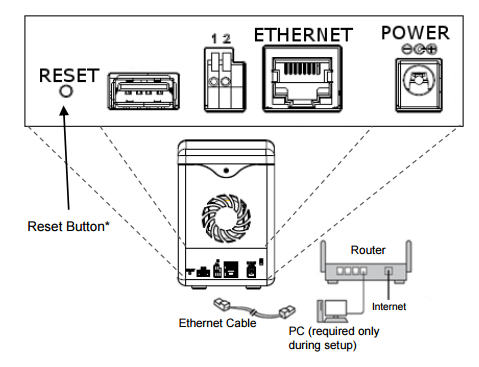
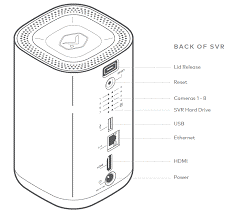
Once the SVR is connected to an internet source, your cameras should start recording again. If this doesn’t work, please make sure that your cameras are online by going to the Live Video feed of the cameras. For help reconnecting a camera, click here.
